First, make sure you have the most recent version of the app. If you’re logged in on the app, press Menu > More options > Download Newest App, or visit the Google Play Store or Apple App Store.

If you still cannot sync, check and see if the clock (top right/left corner) is off. If the clock is incorrect, the internet will stop working for security reasons.
Note: Reasons for clock drift include:
- Phones without SIM cards cannot synchronize clocks with cell towers.
- The clock sometimes resets if the phone is left without a charge for a prolonged period of time.
If your clock is incorrect, follow these steps to fix it: Go to Settings > General management > Date and time > Set the date and time THEN check ON Automatic Date and Time as shown below:




Didn’t work? Here are two more things you can try!
- Settings > Connections > Turn NFC and contactless payments ON
- Settings > Apps > Tap Report Scanner > Storage > Clear data
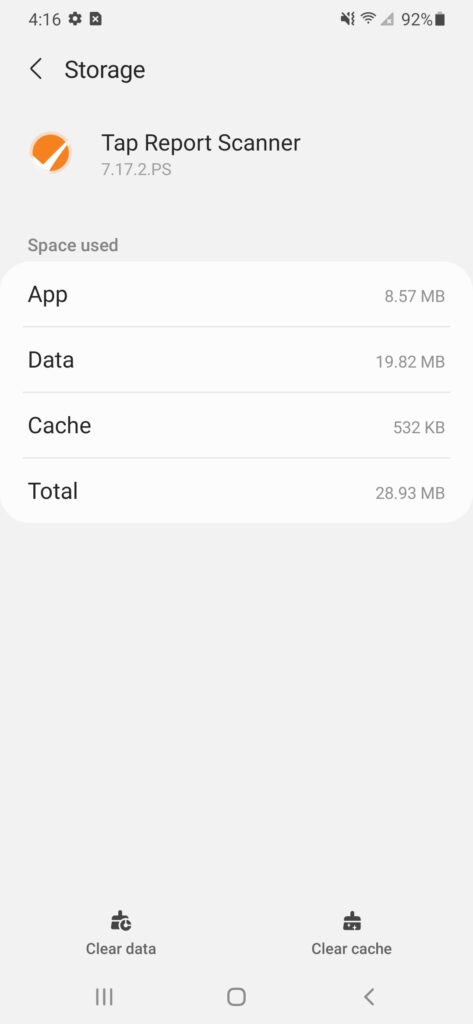
Still need help?
Please contact us at customerservice@tapreport.io. We’re happy to help.