1. From your logged in account, click on the Property Connection tab (excluding the My Account tab) where you’d like to change your Role
2. Click the My Settings button
3. Choose a new option for Your Role from the dropdown menu
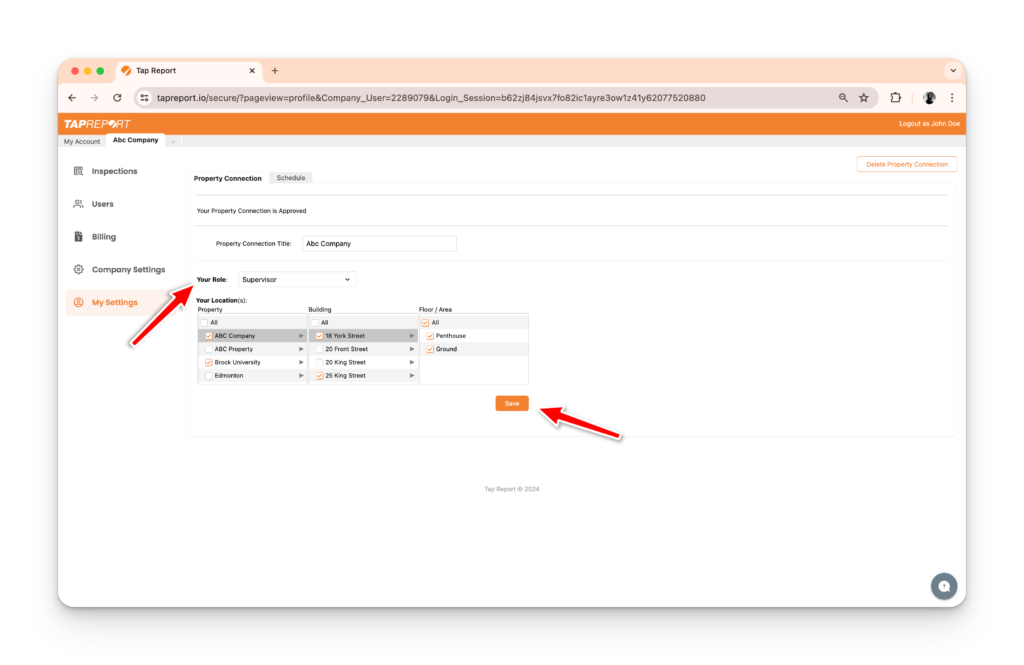
4. Press Save
1. From your logged in account, click on the Property Connection tab (excluding the My Account tab) where you’d like to change your Role
2. Click the My Settings button
3. Choose a new option for Your Role from the dropdown menu
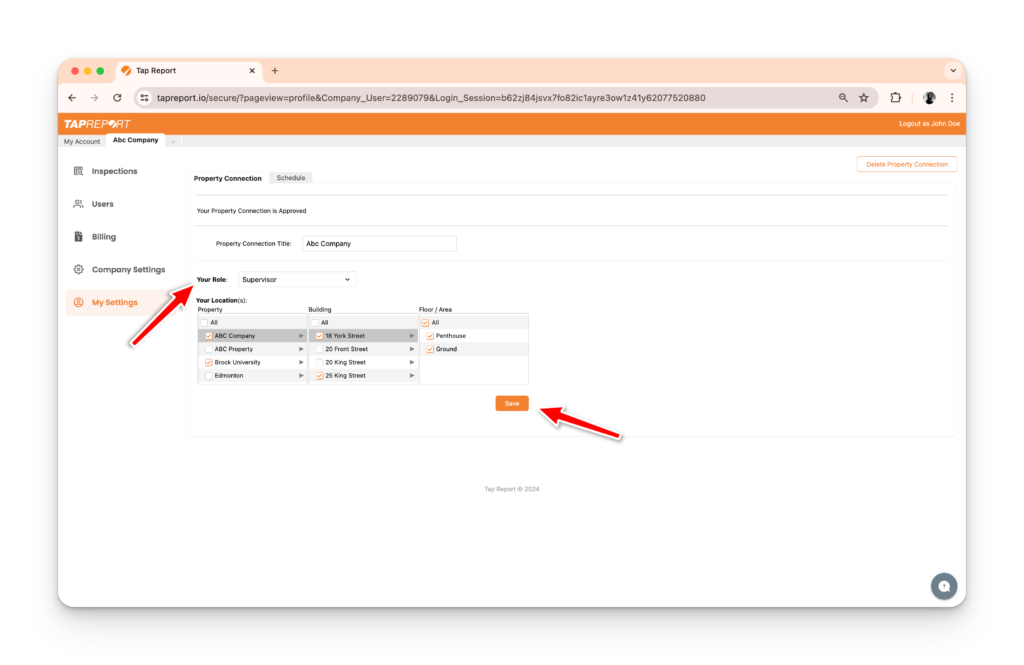
4. Press Save