1. From your logged in account, click on the Property Connection tab in which you would like to turn off notifications (excluding your My Account Tab)
2. Click on the My Settings button from the Main menu
3. Click on the Schedule tab
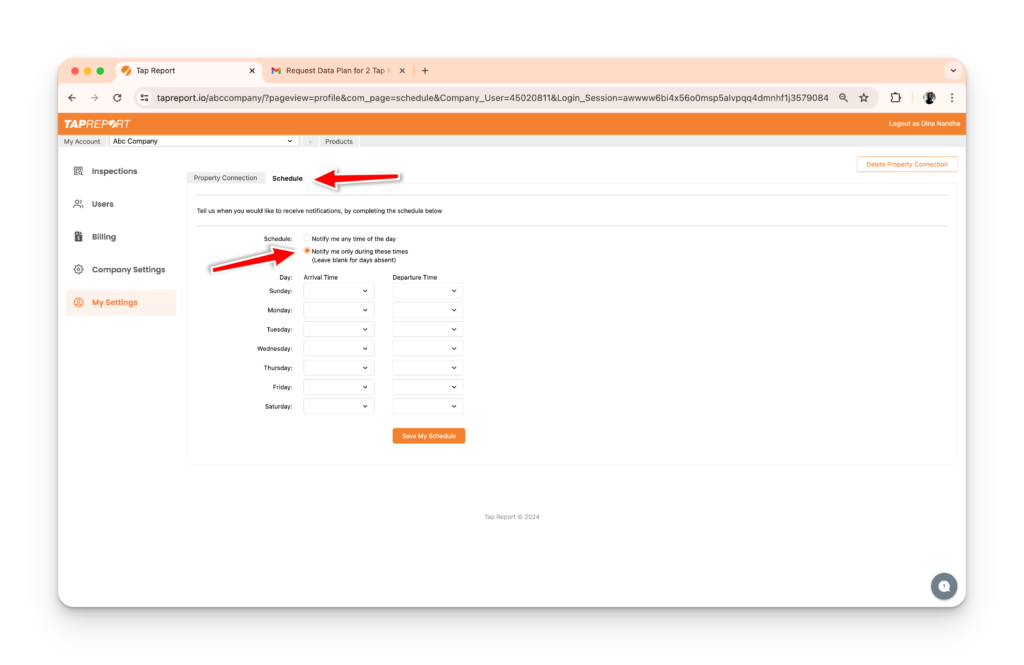
4. Select Notify me only during these times (tabs under Arrival Time and Departure Time must be left blank)
5. Click Save My Schedule