- From your logged-in account, click on the Property Connection tab for which you would like to view/modify Inspection Types (excluding your My Account tab)
- Click on Company Settings from the Main Menu
- Select the Inspection Types tab
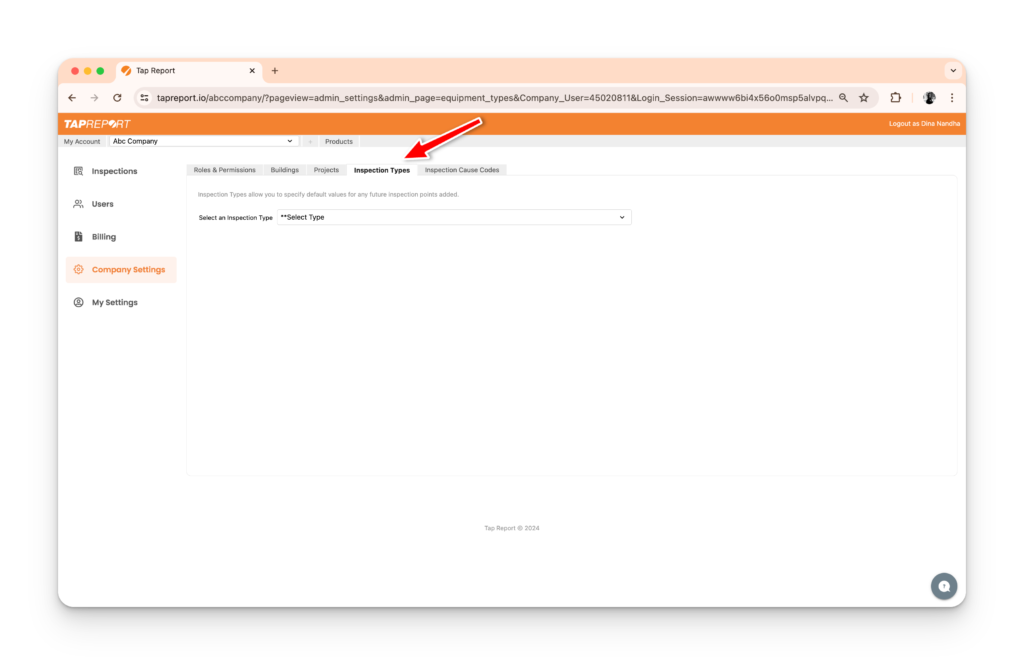
4. Select an Inspection Type and scroll down to view/modify Details/Dynamics where applicable
5. If any changes were made, click Save