- From your logged-in account, click the Building or Floor/Area you would like to view Upcoming Services for.
- Click Download Reports at the top right corner of the page.
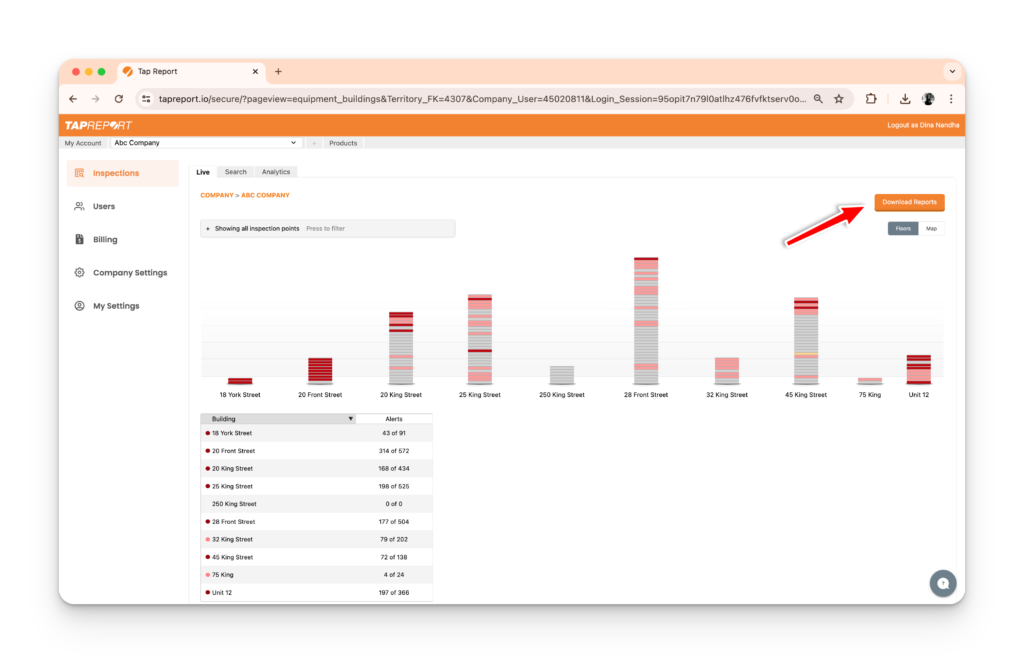
3. Select Forecast of inspection point service under Future. To see reports from a specific Group and/or Project, select from either of the dropdown menus above.
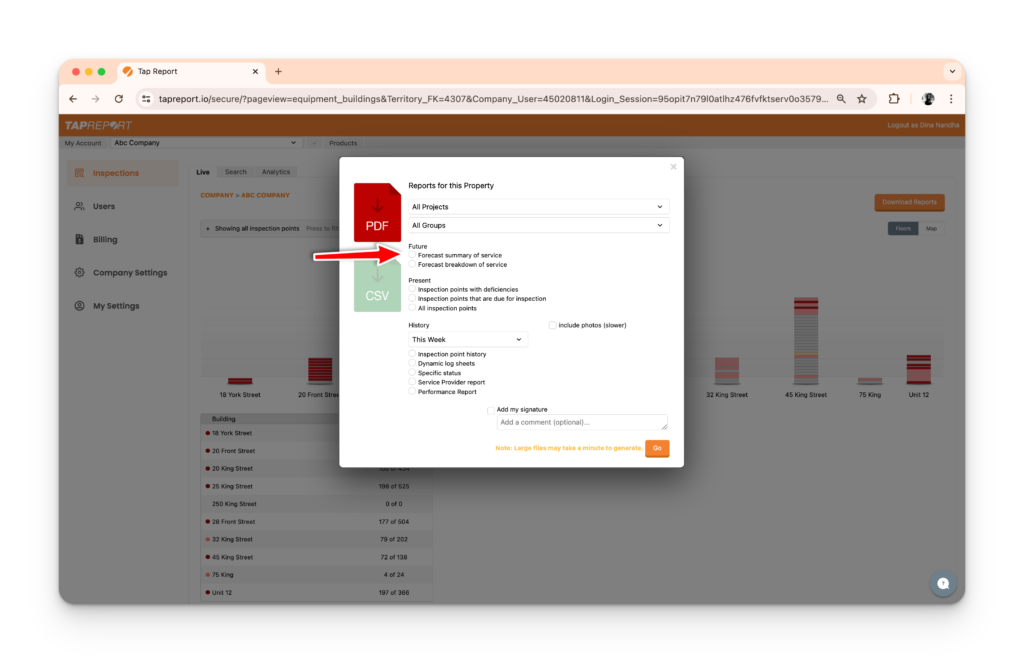
4. Click Go to generate a Service Forecast Printout and Print or Download as desired.