
With this feature, inspectors can easily locate equipment and areas within their inspection scope. This is especially useful for new staff and training purposes. Inspectors can also quickly identify equipment or areas that are remaining or have been missed through a simple visual depiction.
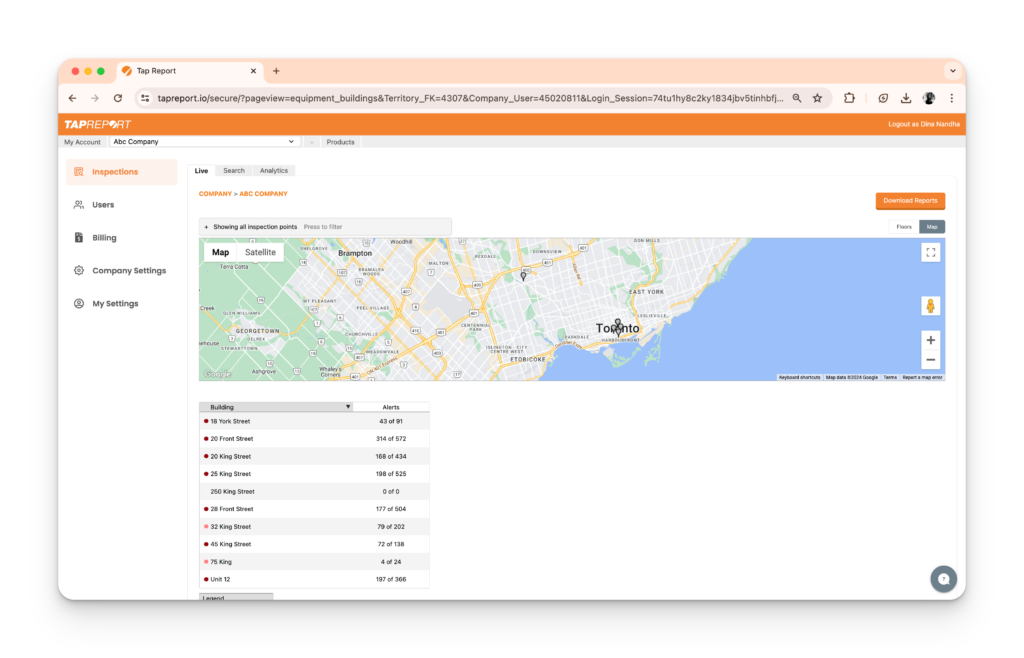
How’s it work?
Upon logging in, press Map (below the Download Reports orange button), you’ll see where each Smart Tag is located in your building.
This is now available both on the desktop and in the app. The pins will turn red when they’re overdue for an inspection.
Pins can be added online or on the app by pressing Edit. This feature is free and part of your monthly subscription.
If you’d like specific floor plan features (i.e. stairwells or elevator lobbies) to be overlaid on the map, this can be done. Contact us for more details.