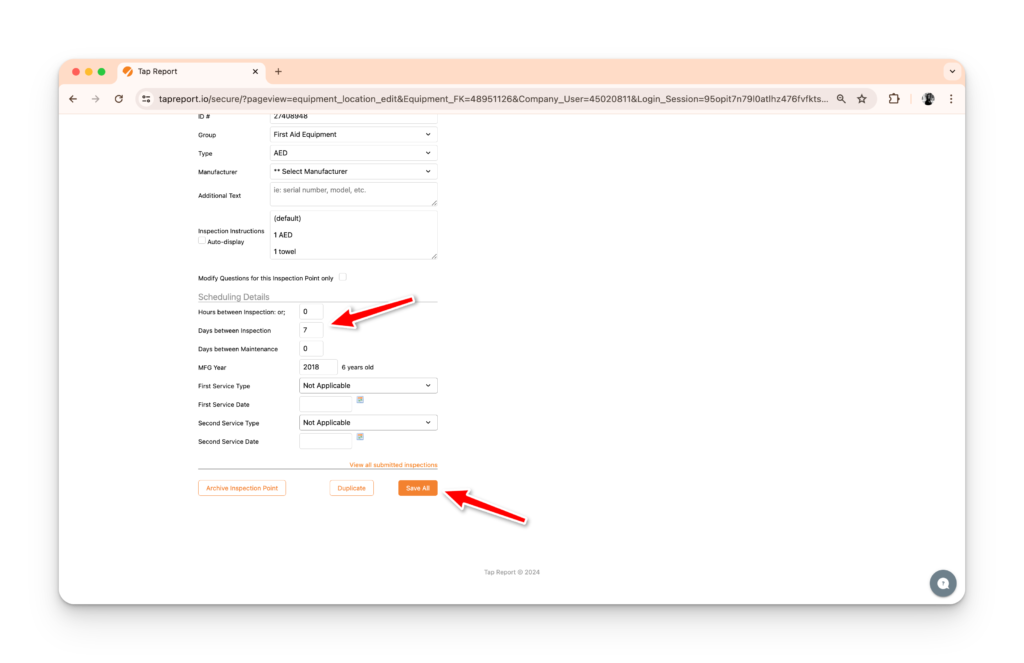- From your logged-in account, find the Inspection Point you would like to update an Inspection Interval for and select Edit.
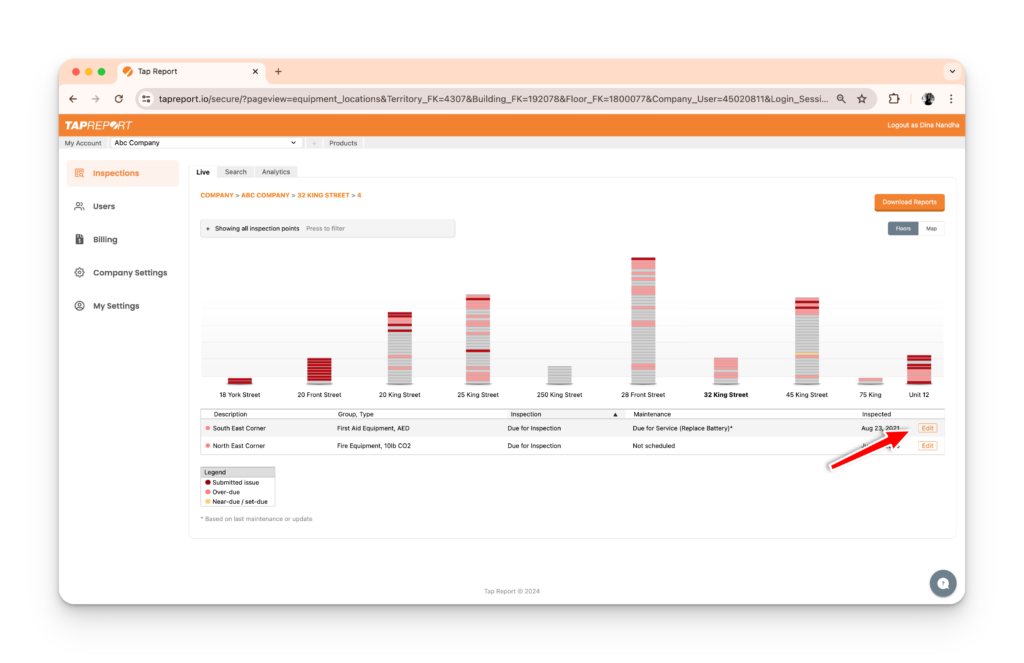
2. Scroll down to Scheduling Details and click on the field for Hours/Days between inspections/maintenance you would like to change the Interval for.
3. Enter the number of Hours/Days for the new Inspection Interval and click Save All to update.