- After logging into the Tap Report app on your device, tap the Smart Tag at the location you would like to update service dates for.
- Select More > Edit under Details.
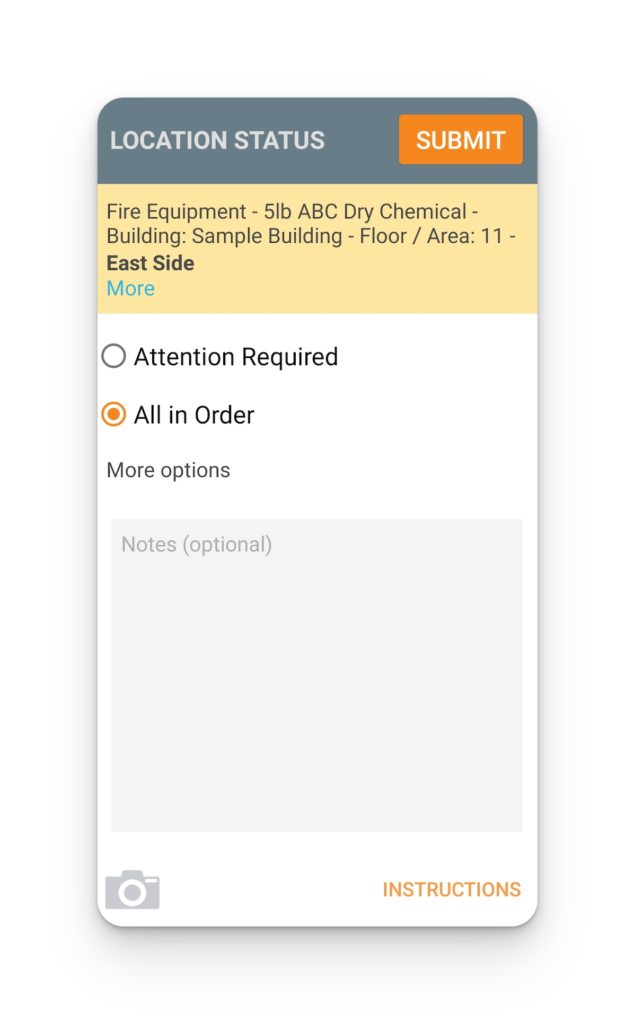
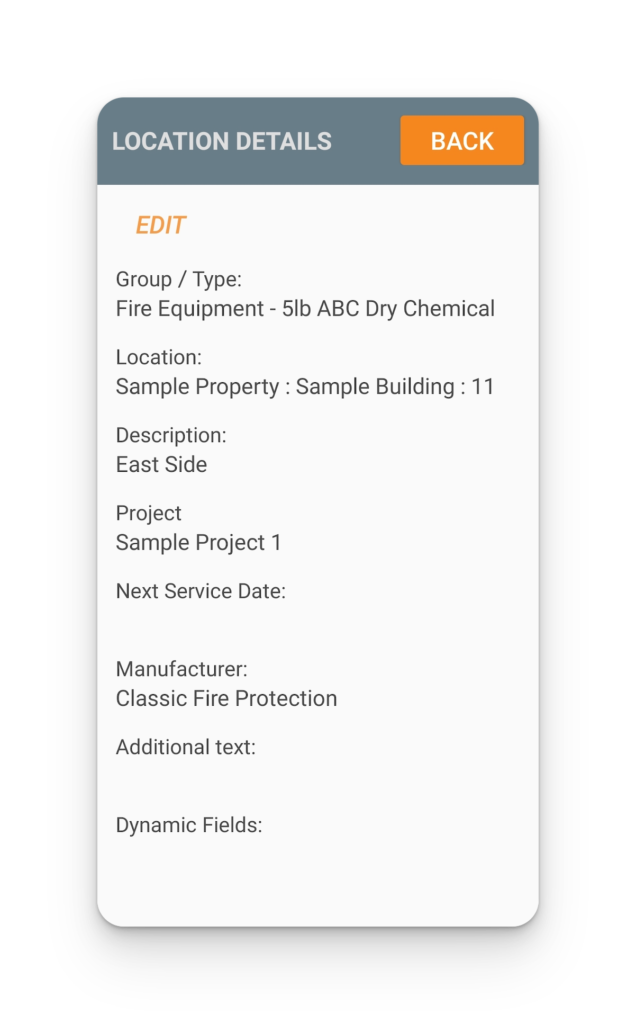
3. Open the dropdown menu for Next Service Type 1 or 2 and select the Service Type you would like to update.
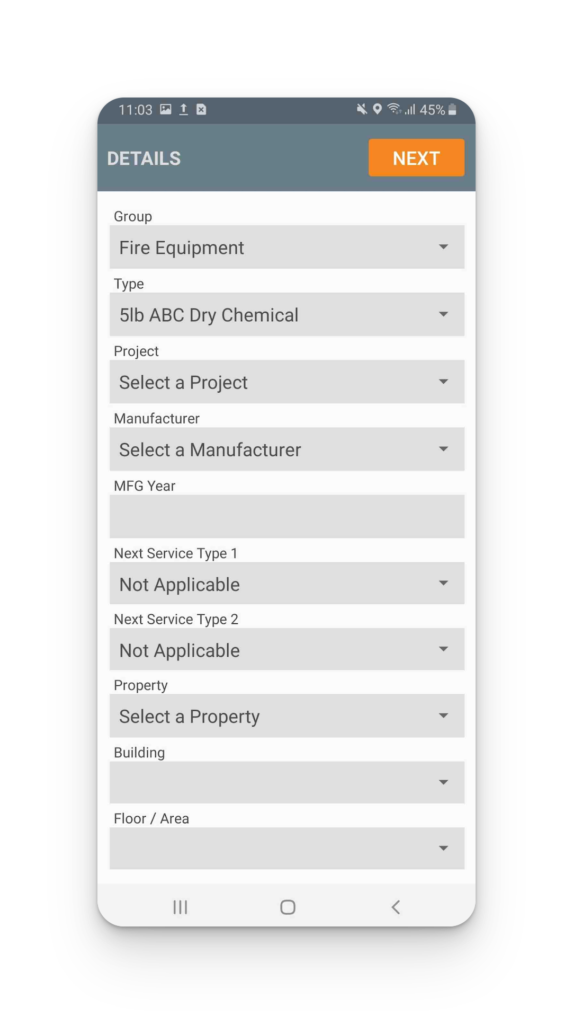
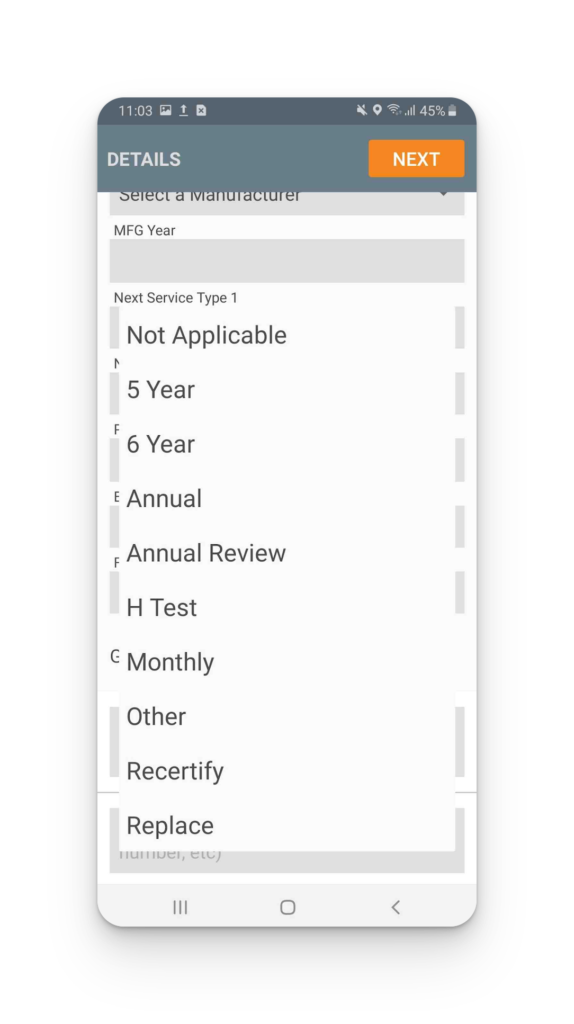
4. Toggle to update the Month/Day/Year under Next Service Date.
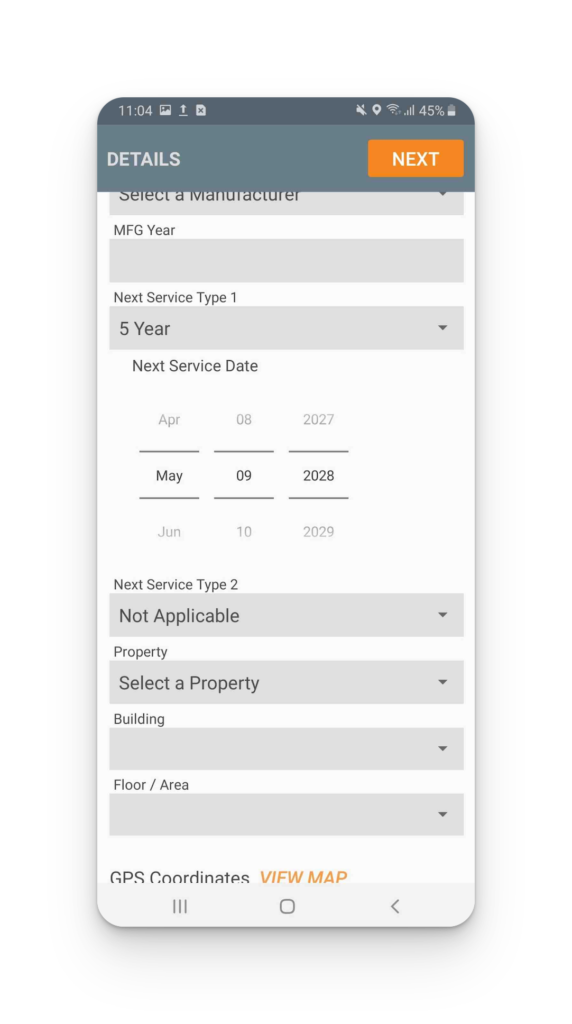
5. Press Next > Submit to complete.