- From your logged-in account, click on the Property Connection tab for which you would like to view/modify Roles & Permissions
- Click on Company Settings from the Main Menu
- Select a role from the dropdown menu for which you would like to view/modify permissions
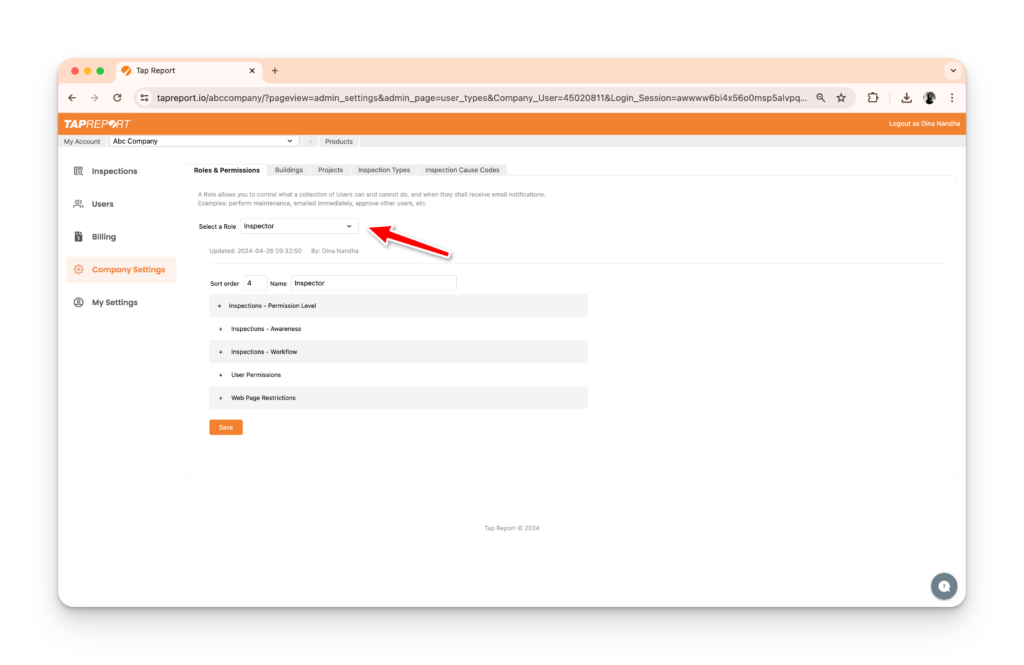
Upon making an edit, press Save.