An Account is required to connect with a property
1. Go to tapreport.io/<your-company>
2. Input your Employee # or Email
3. Press Next
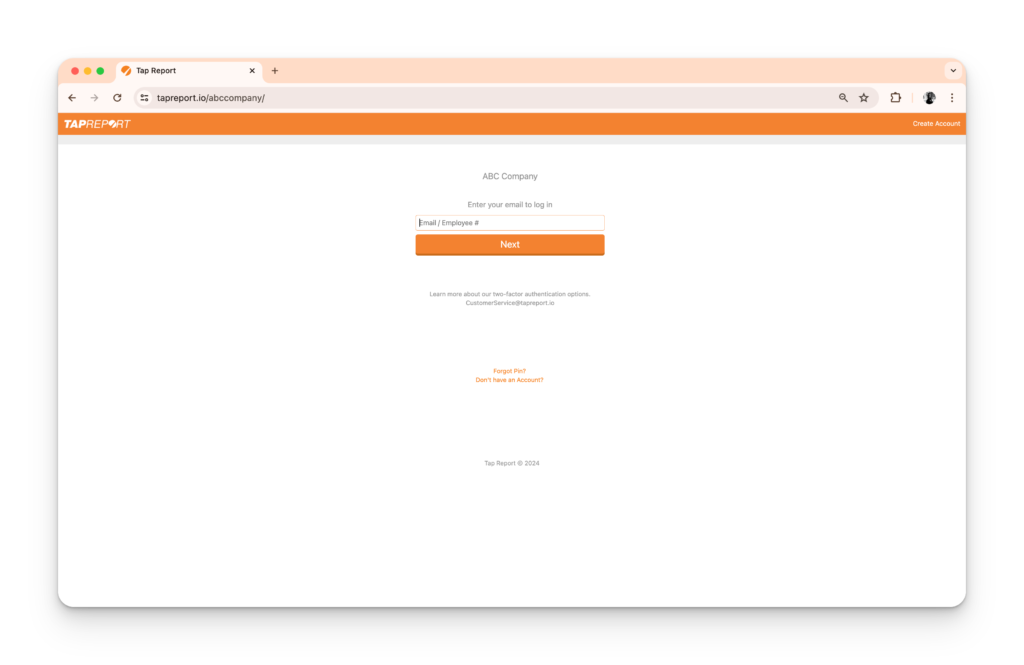
4. Input your PIN
5. Click Log In
6. Select Your Role and Your Location(s)
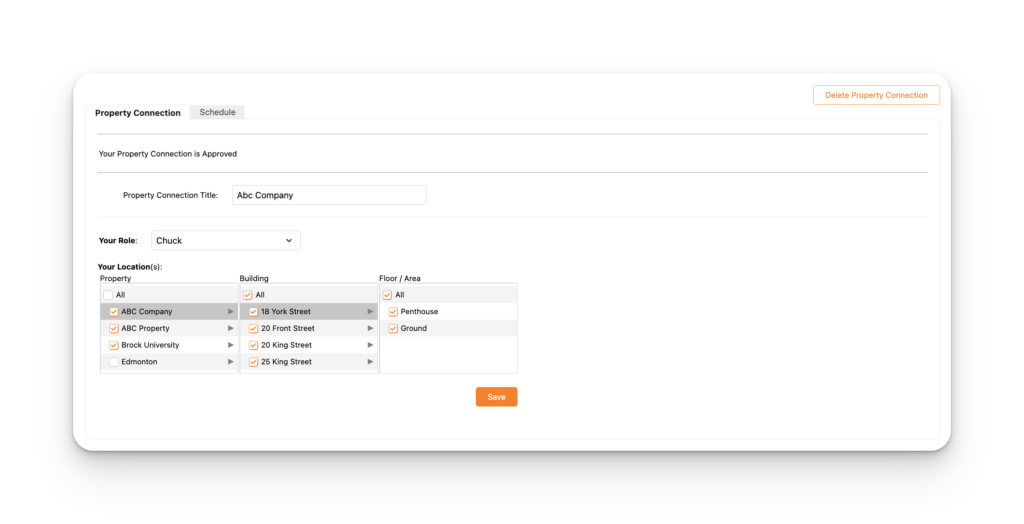
7. Click Save My Settings
An Account is required to connect with a property
1. Go to tapreport.io/<your-company>
2. Input your Employee # or Email
3. Press Next
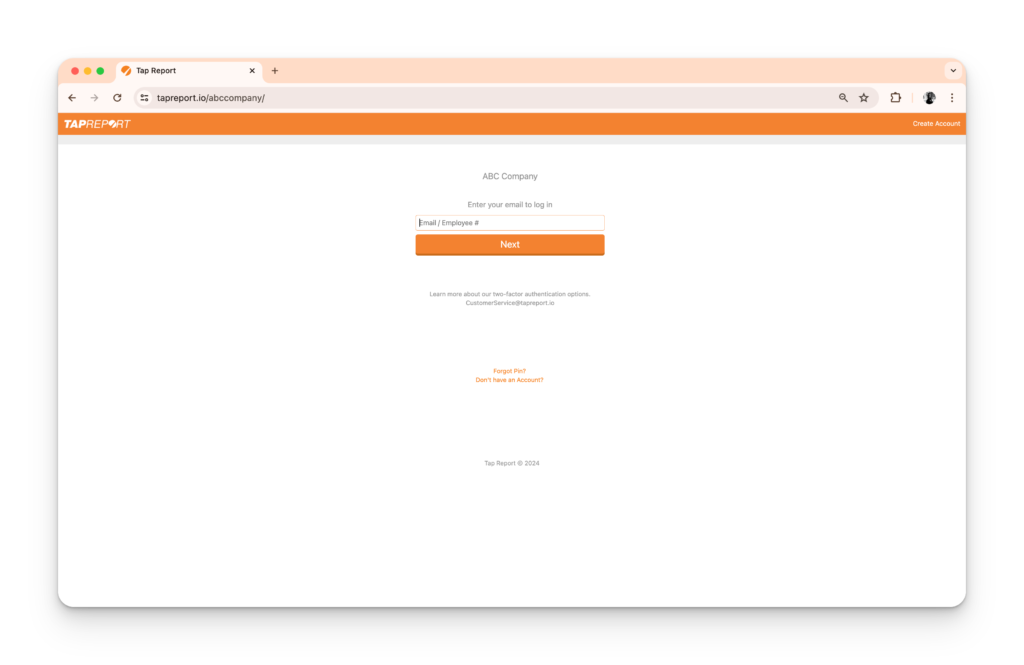
4. Input your PIN
5. Click Log In
6. Select Your Role and Your Location(s)
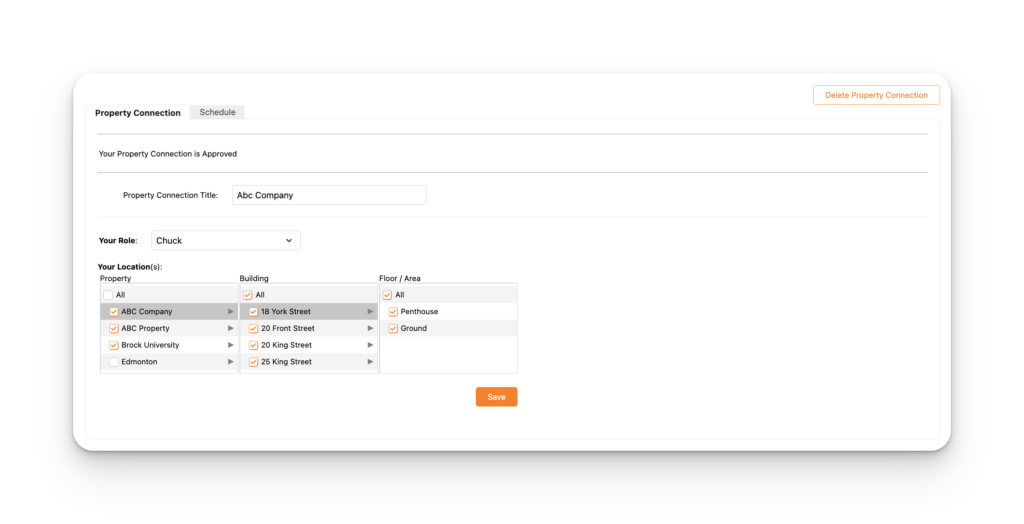
7. Click Save My Settings