1. Go to your company URL – tapreport.io/<your-company>
2. Press on Forgot Pin?
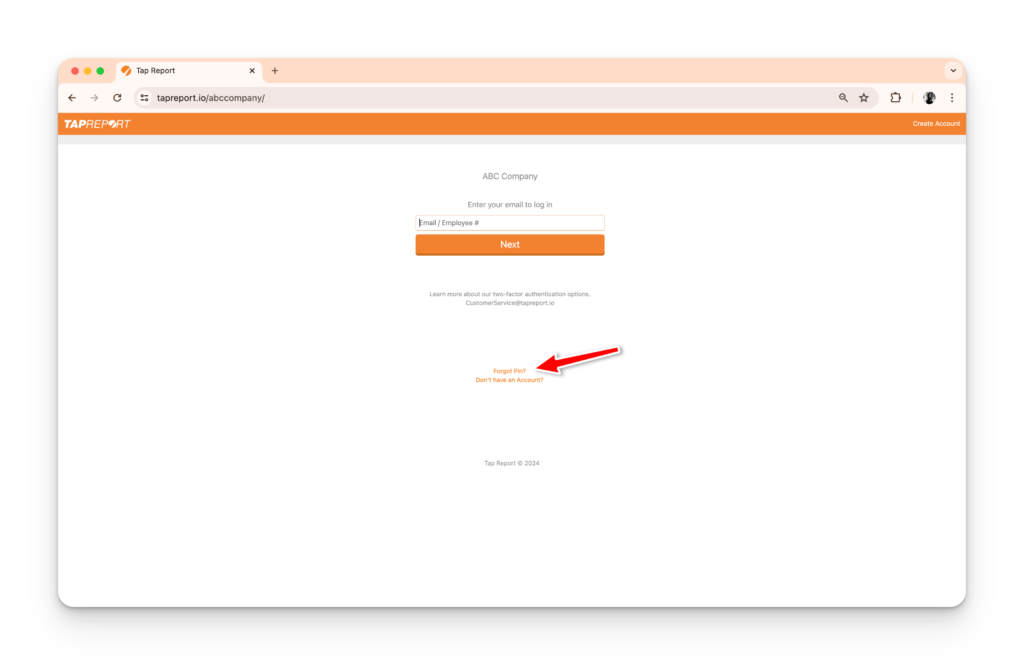
3. Input your Employee #, and press Send Request
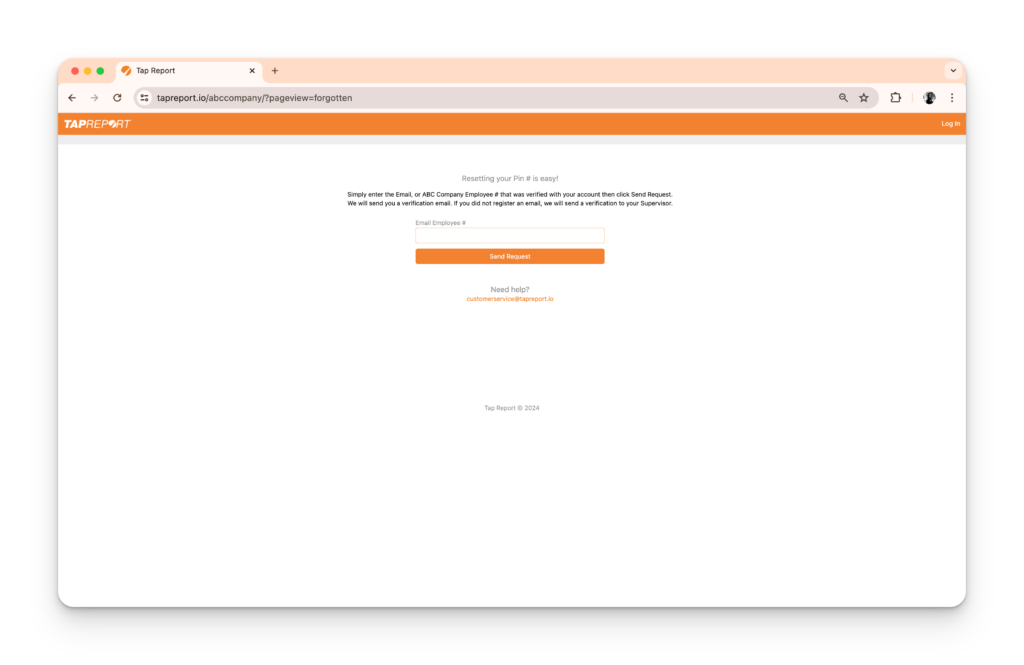
4. Select your supervisor’s name from the dropdown and press Send Request
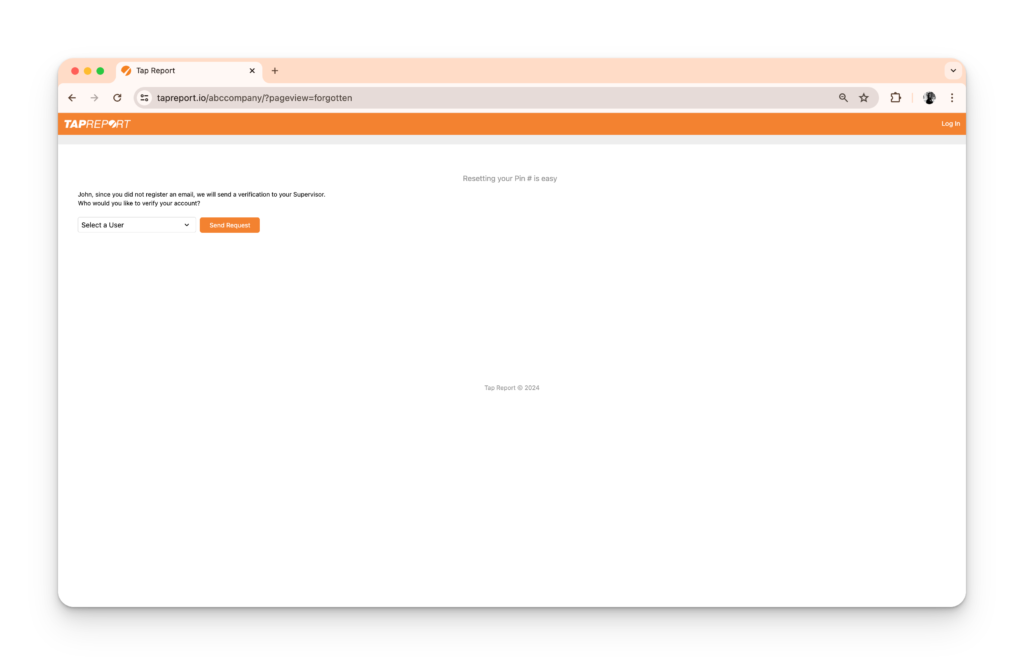
5. The supervisor will then receive an email with instructions to create a new pin.