1. From your logged-in account, click the [+] tab
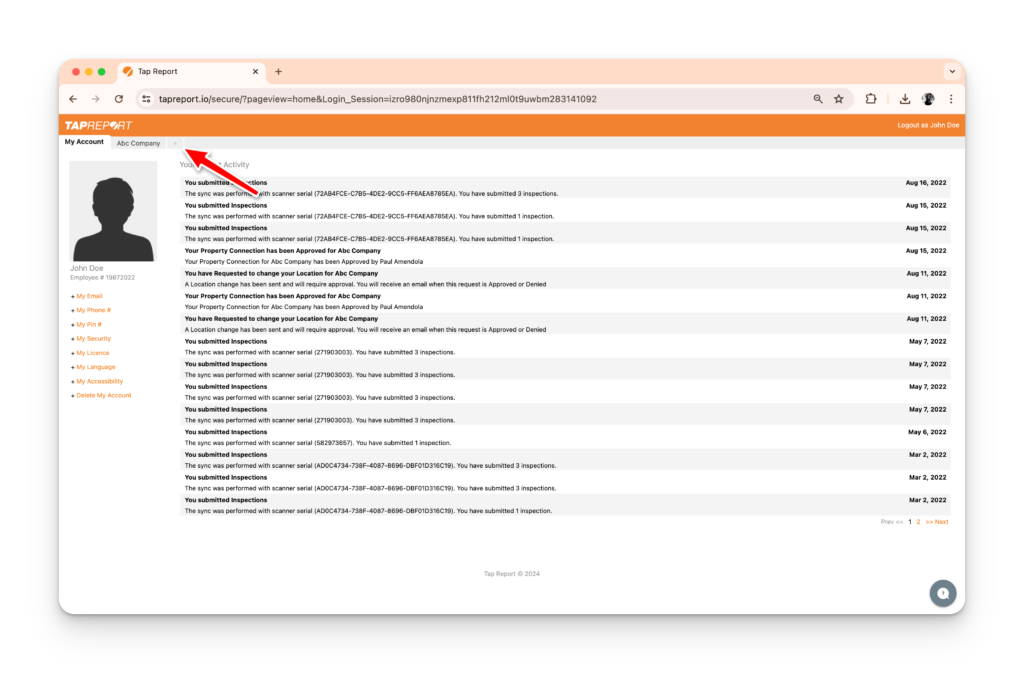
2. Select from one of the following options:
- I know the web page for my property
- I know the email address of the person to connect me
- I’d like to have Tap Report in my building
- (If applicable) I want another connection for my property
3. Follow the onscreen directions to complete the process