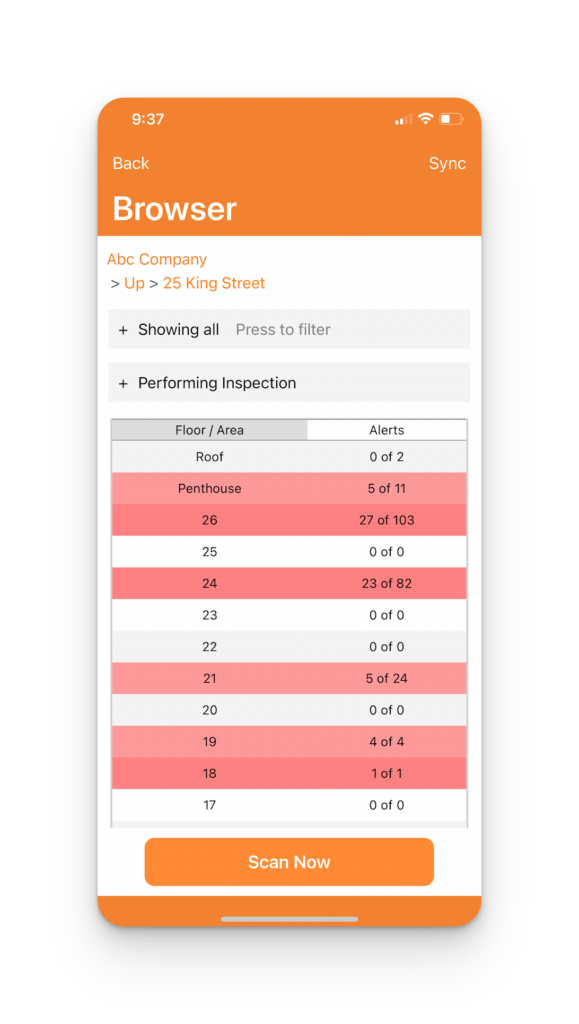Seeing what inspections are due or completed is critical, especially for large complexes where one may be interrupted often. Here are two ways to see what inspections are still due on the iPhone:
1. From your logged-in account, press Menu > Search. As you complete your inspections, within the results dropdown (bottom), you’ll see a ✅ next to each inspection point, letting you know which ones are still unchecked
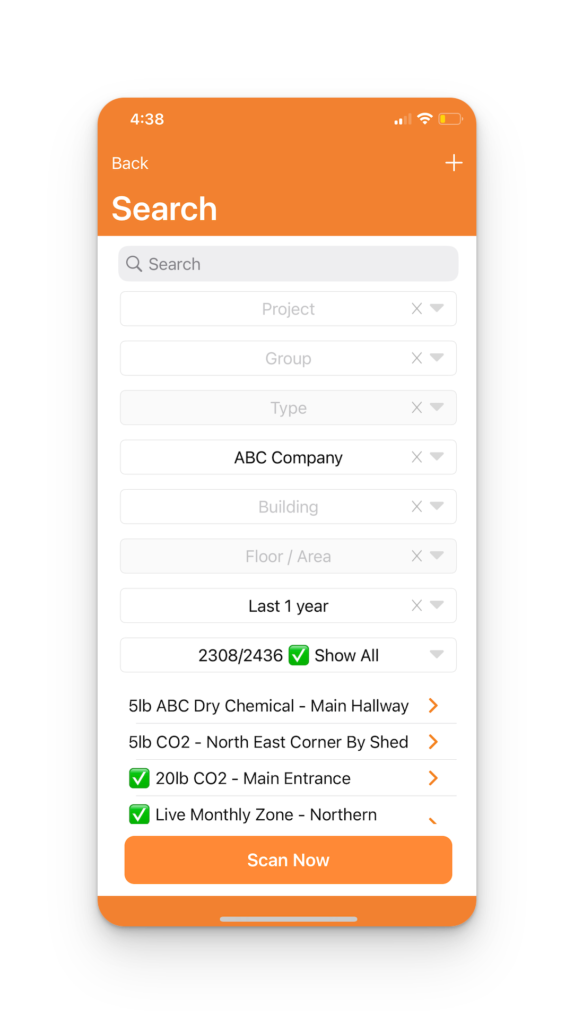
2. Press Menu > View Online.
Here you’ll see realtime what inspections are completed (grey) and which ones are near-due (yellow) and overdue (red)