Based on popular demand, now select a custom time range for your reports. Press Download Reports, select Custom from the History drop-down to select a specific time range, then press Go.
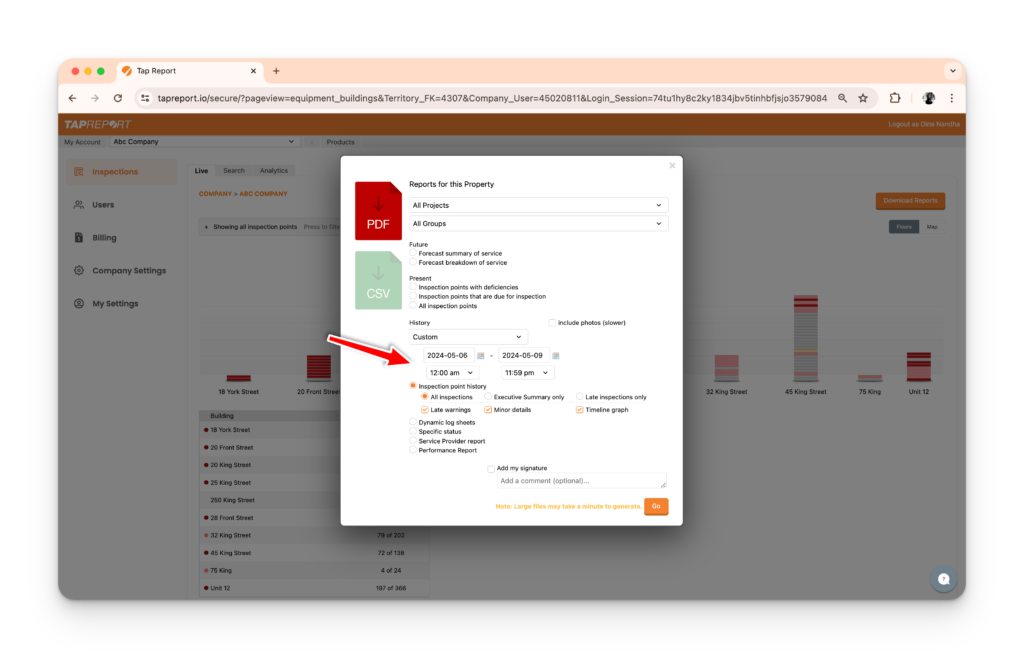
Tip: Your history selection will save automatically, making viewing your data through a different lens via Analytics a breeze. This feature has been fully rolled out. Check it out today!