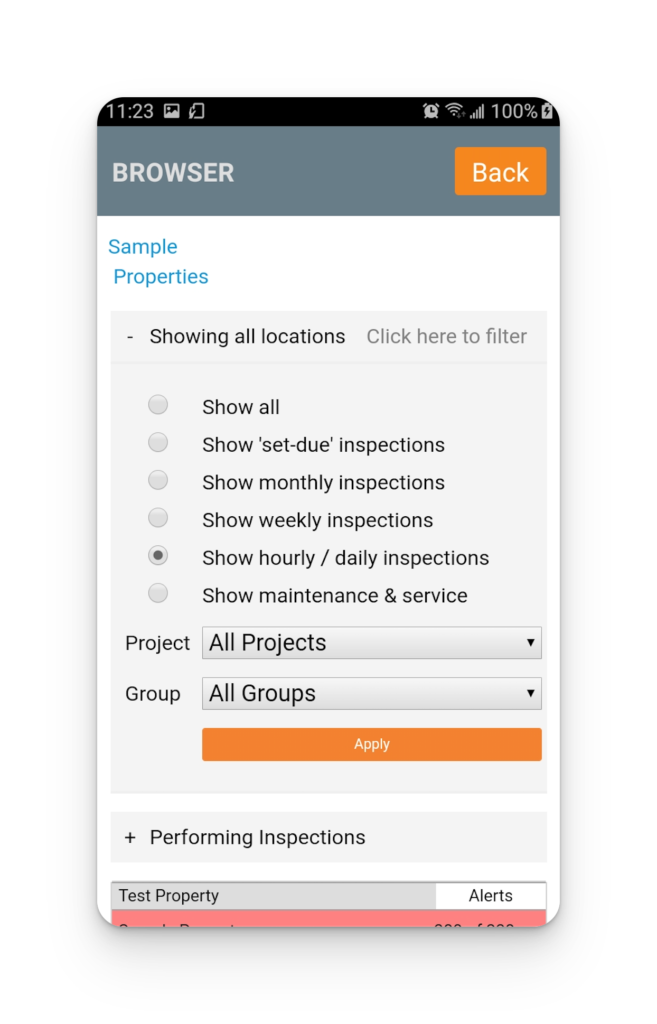1. Upon logging in on the app, press Menu > More options > App Preferences.
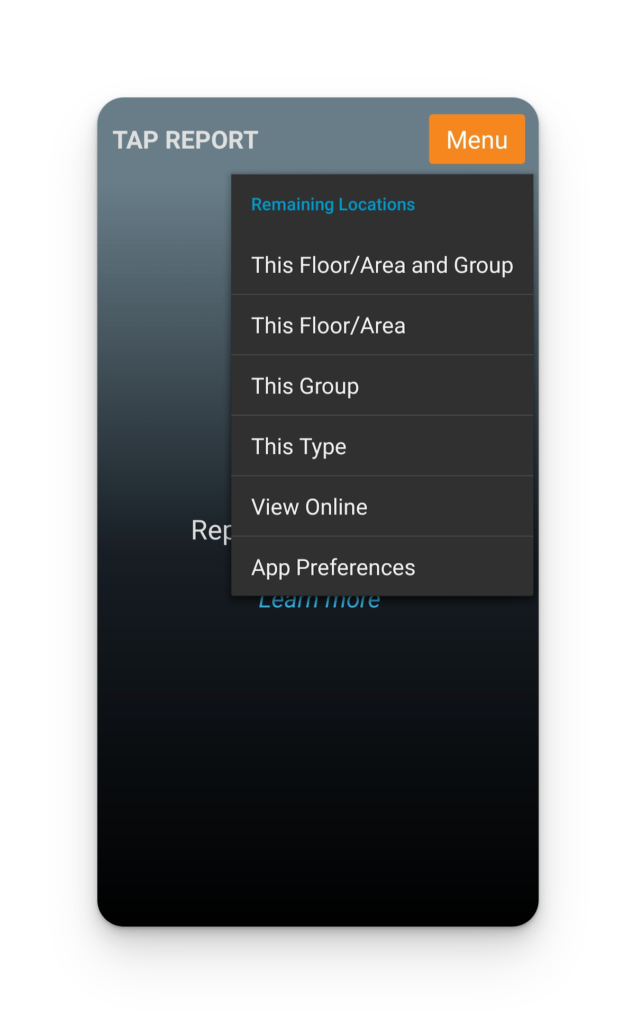
2. Open the drop-down next to “When should completed inspections re-appear?” and select Very soon. This preference will ensure that all points will re-appear in the list before their next scheduled inspection.
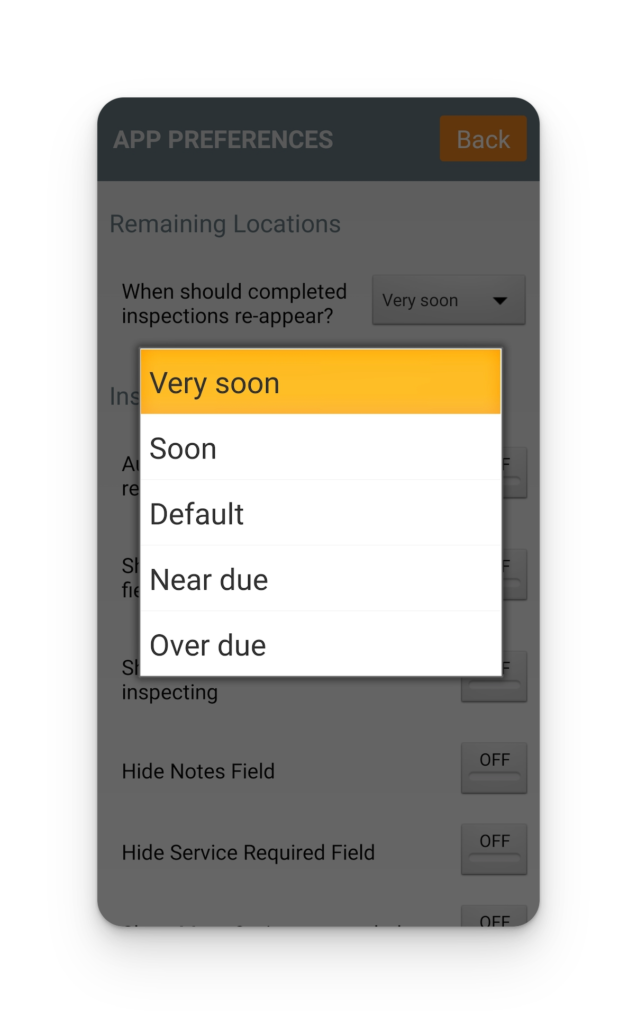
3. To view what is remaining, press Menu > Remaining Inspections > View Online, then press + Showing all inspections > Show hourly / daily inspections > Apply.