Want to filter and see Attention Required vs. Service Required inspection points quickly? Head over to Inspections > Search, press Advanced Search > Last submitted with this Status, then select a status such as Attention Required and press Go.
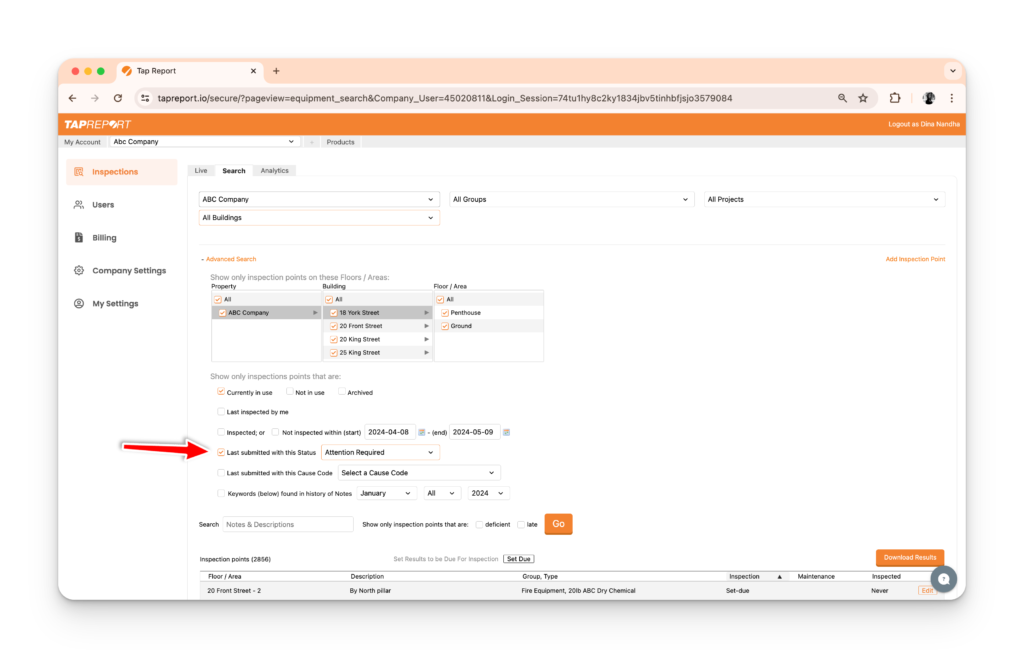
Tip: Like other Search results, press Download Results (top right corner of the results) to extract a shareable PDF file for your team.